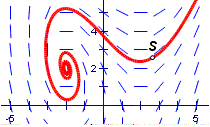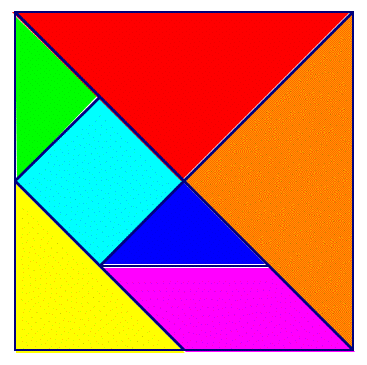|
|
Report from the 2004 NCTM Annual MeetingPhiladelphia, PA
April 2004 The Geometer's Sketchpad featured prominently at the National Council of Teachers of Mathematics 82nd Annual Meeting in Philadelphia. Below is material from talks given by members and research advisors of KCP Technologies. In addition, abstracts for 22 Other Sketchpad Presentations are available, as is information on the NCTM meeting of the Sketchpad User Group.
Featured Sketchpad Presentations
Dynamic Geometry and Young LearnersPresenters: Nathalie Sinclair, Nick Jackiw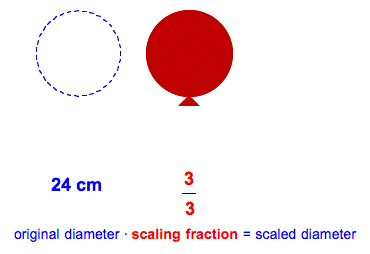
The Geometer's Sketchpad now offers primary school teachers many opportunities to deepen their students' understanding of important mathematical ideas across the curriculum. In addition to the many geometry-related possibilities, we will share powerful activities and models for developing students' number sense, their understanding of measurement, and their prealgebraic thinking.
Presentation Materials: |
Using Sketchpad to Explore Number and Early Algebra ConceptsPresenters: Daniel Scher, Nathalie Sinclair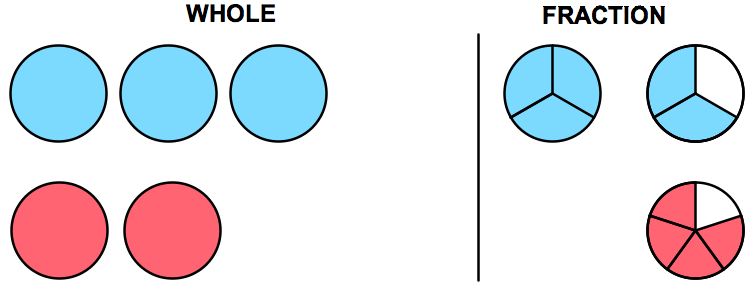
The Geometer's Sketchpad is a software tool well-suited for the interactive study of number and early algebra concepts in grades 3 and higher. This talk will showcase prebuilt models that teachers with no prior Sketchpad experience can use in their classrooms.
Presentation Materials: |
Iteration and Dynamic Geometry: Beyond Fractals with the Geometer's SketchpadPresenter: Nick Jackiw
Iterative conceptions underlie many basic mathematical ideas and fundamental problem-solving 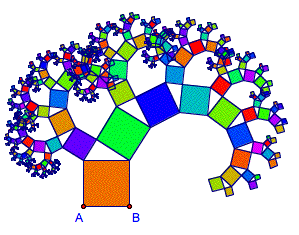 strategies. Learn how to construct and explore iterative ideas in Sketchpad. Topics will include numeric iteration (basic number patterns, growth models), geometric iteration (tessellations, fractals), and combinations of both (Fibonacci patterns, simple dynamical systems modeling). strategies. Learn how to construct and explore iterative ideas in Sketchpad. Topics will include numeric iteration (basic number patterns, growth models), geometric iteration (tessellations, fractals), and combinations of both (Fibonacci patterns, simple dynamical systems modeling).
Presentation Materials: |
Dynamic Calculus Software: Constructing Calculus Concepts with Sketchpad V4Presenter: Scott Steketee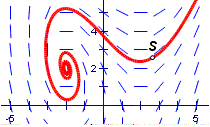
Students can use hands-on Sketchpad activities to explore limits and continuity, define the derivative, probe the anti-derivative, construct the definite integral, and discover the fundamental theorem. By constructing these and other concepts themselves, students deepen their understanding, hone their skills, and increase their retention.
Presentation Materials: |
Other Sketchpad Presentations
Dissections, Constructions, Mathematics and Art Projects, and More!With The Geometer's Sketchpad, explore unusual constructions and dissections involving special right triangles, similarity, Pythagoras, Pythagorean triples, and Fermat. Let the artist within you be reawakened and have your work ready for Internet publishing. This is connected and integrated computer technology, mathematics, and art.
Presenter: Jose A. Gomez, South Junior High School, Newburgh, New York |
Flips, Slides, and Turns with TechnologyCome and join this hands-on, Standards-based (Geometry Standard for grades 3–5 and 6–8) technology computer workshop on transformations. Different technologies (TI-73 Explorer, The Geometer's Sketchpad, World Wide Web) will be used to explore transformations and their properties. Handouts will be provided.
Presenters: Barbara Boschmans and Brian Beaudrie, Plymouth State University, Plymouth, New Hampshire |
Mathematical Curves: Conics, Spirals, Fractals (Activities and Applications)Investigate real (and humorous) applications of mathematical curves through the use of hands-on activities, calculator programs, simple computer programs, the use of digital cameras, Sketchpad, Cabri, and more. We will look at conic sections, spirals, the golden ratio, and fractals. Lots of activities to use at many levels.
Presenter: Scott D. Oliver, Adlai E. Stevenson High School, Lincolnshire, Illinois |
Animating the Curriculum, Algebra Through Calculus (by Sketchpad 4)Learn how dynamic computer animations of mathematical topics can engage and empower more of your students by raising understanding, promoting reasoning, and enhancing performance at all levels. Examples will interconnect Algebra 1, Algebra 2, trigonometry, precalculus, and calculus as well as reveal variations on crucial central themes.
Presenter: Audrey Weeks, Calculus in Motion, Burbank, California |
Using Sketchpad to Make Geometric Proof Accessible to StudentsVisualization, conjecture building, and deductive reasoning are important ingredients to a successful and interesting geometry curriculum. Sketchpad can be used to break a proof down into manageable pieces so students can, in fact, prove their conjectures. Problems from the US-Russian Interactive Geometry Project will be used in the talk.
Presenter: Ronald G. Armontrout, Peddie School, Hightstown, New Jersey |
The Geometer's Sketchpad for Primary School Geometry: The Singapore ExampleThe use of computers has become a common feature in Singapore mathematics classes after the Masterplan for IT in Education initiative was implemented in 1997. Participants will have hands-on experience of The Geometer's Sketchpad tasks that Singapore teachers, teaching children of 7–12 years old, use to enhance their students' study of geometry.
Presenter: Su Kwang Teong, National Institute of Education, Nanyang Technological University, Singapore |
Animating and Sliding Through Some Topics in Calculus and PrecalculusAdd a little movement to your classes! Come for an assortment of examples, a few thoughts, and a little instruction for animating a variety of concepts on Mathematica, graphing calculator software, and The Geometer's Sketchpad.
Presenter: Ruth Dover, Illinois Mathematics and Science Academy, Aurora, Illinois |
Adding a Sparkle to Your Coordinate Geometry and Calculus ClassesThis presentation will explore the wealth of interactive material on the Web (Java applets and Flash animations) and in dynamic software (e.g., Autograph, Sketchpad) that is suitable for the grades 9–12 mathematics classroom. Such visualization can greatly enhance understanding of 2-D and 3-D work in vectors, transformations, graphs, and calculus.
Presenter: Douglas E. Butler, iCT Training Centre, Oundle School, Peterborough, Cambridgeshire, United Kingdom |
Geometric Thinking in Tlingit Basketry: A Mathematics Project for Grades K-12 TeachersMiddle school students are learning the meaning of Tlingit basket designs from elders in southeast Alaska. Teachers guide them as they develop basket designs on the computer using The Geometer's Sketchpad. This presentation illustrates the teaching and learning process and provides an assessment of students' learning of geometry.
Presenter: Claudette Ellen Engblom-Bradley, College of Education at the University of Alaska Anchorage, Anchorage, Alaska |
Pattern Blocks: New Families and Approaches Invite Deep Mathematical ExplorationsHands-on activities with families of pattern blocks based on regular triangles, pentagons, octagons, and stars, along with demonstrations using GSP4 and KaleidoMania!, will lead to exploring some essential questions about measurement; ratio, proportion, and similarity; transformations and symmetry; polygonal tessellations; and pattern recognition and classification.
Presenters: Shelly Berman, Center for Effective School Practices, Piscaatawy, New Jersey, and JoAnn Fricker, Lower Moreland School District, Huntingdon Park, Pennsylvania |
Why Proof with Sketchpad?This computer workshop will present a brief analysis of different functions of proof that underlie a radically different approach to the teaching of proof in a dynamic geometry environment. Proof is first introduced as a means of explanation rather than verification, followed later by other functions of proof such as discovery, verification, and systematization. Participants will be actively involved in the classroom-tested Sketchpad activities that illustrate this approach.
Presenter: Michael de Villiers, University of Durban-Westville, Durban, South Africa |
Starting Points: Ideas for Using Computers in the Mathematics ClassroomTen or more ways to use spreadsheets, The Geometer's Sketchpad, Microsoft PowerPoint, digital still images, and video to introduce Newton's square root algorithm, the birthday problem, fractals, the chaos game, a locus-points treasure hunt, probability, transformations, proofs, review games, dynagraphs, and more.
Presenter: Frank Sobierajski, North Rose-Wolcott Central School District, Wolcott, New York |
Geometry: A Project for the FutureMake geometry a fun and creative endeavor with the addition of some student-oriented assessments. A variety of projects will be discussed, including analytical, literary, competitive, and The Geometer's Sketchpad assessments. Projects will be demonstrated using a computer presentation. Practical tips for navigating the project process will be given, along with students' actual examples. All projects have been teacher-tested and -perfected. Participants will receive a packet full of specific ideas.
Presenters: Lynn K. Lubrecht, Morris Knolls High School, Rockaway, New Jersey, and Michelle A. Lis, Long Valley, New Jersey |
A District Partners with The Math Forum to Use Sketchpad in Grades 6-12The speakers' high school had used Sketchpad in geometry courses, but their district's goal was to make Sketchpad a larger part of our students' mathematics experience, starting in middle school. They will share the process and results of their teachers' work with The Math Forum in developing resources to meet this goal.
Presenters: Chas Fortescue and Barbara Stitchberry, Radnor High School, Radnor, Pennsylvania |
The Incredible Geometer's Sketchpad V4The Geometer's Sketchpad was an incredible teaching tool. The new version has vastly improved the existing version. The learner will become comfortable with the program and its improved capabilities, especially in regard to graphing. Digital photography and its use in conjunction with The Geometer's Sketchpad will also be explored.
Presenters: Jennifer M. Baker, Hazelwood School District, Hazelwood, Missouri, and Andy Ventriss, Rich South High School, Richton Park, Illinois |
Quinn's Quadrilaterals: Defining New Geometry Problems with SketchpadConnecting the midpoints of a quadrilateral creates a parallelogram with an area half of the original. Quinn, a geometry student, used The Geometer's Sketchpad to discover that connecting other points on the sides of a quadrilateral creates other interesting quadrilaterals. Quinn's discovery and his heightened interest in the proof will be examined.
Presenter: Blake E. Peterson, Brigham Young University, Provo, Utah |
Technology in a Preservice Course for Elementary School TeachersBemidji State University has a course that looks at teaching mathematics in the elementary and middle school using technology. During the course students work with home pages, Micro Worlds Pro (LOGO), Fathom, The Geometer's Sketchpad, graphing tools, Legos to build a robotic car, Tesselmania, Geometric Golfer, review software, the Web, and Java applets.
Presenter: Glen W. Richgels, Bemidji State University, Bemidji, Minnesota |
Actions Speak Louder than Words: Sketchpad Activities for CalculusIn The Geometer's Sketchpad V4, ideas become actions, and actions become ideas when students use custom-built construction tools. Try out activities where students build integrals, build derivatives, build anti-derivatives, build slope fields, and most importantly, build ideas they can apply to written questions and paper and pencil actions.
Presenter: Ralph S. Pantozzi, Millburn Public Schools, Millburn, New Jersey |
Sketchpad User GroupThe NCTM Sketchpad User Group featured several presentation tables at which Key Curriculum Press authors and other NCTM members demonstrated favorite aspects of topics in their respective expertise. Sketchpad users, other NCTM members, and guests ate, drank, and circulated among displays of Discovering Algebra, Discovering Geometry, Interactive Mathematics Program (IMP), and Fathom Dynamic Data software. There were two Sketchpad tables, one featuring Key Curriculum's Calculus book and accompanying sketches, and one where several NTCM member-teachers presented Sketchpad work they developed for use in their classrooms. One presenter, Janet Zahumeny, has made her work with tangrams available for download:
|
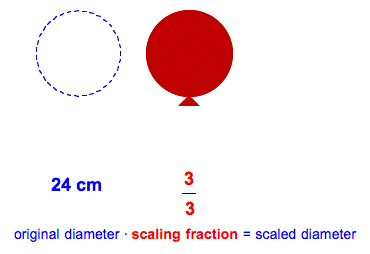
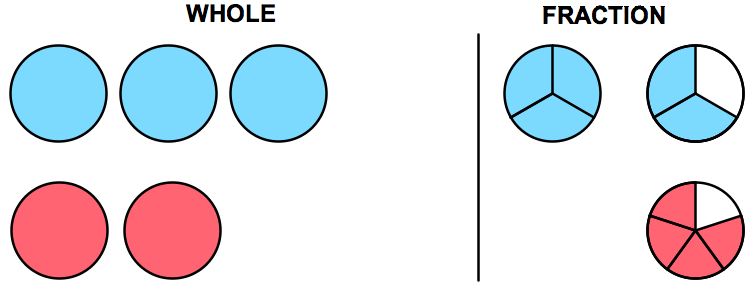
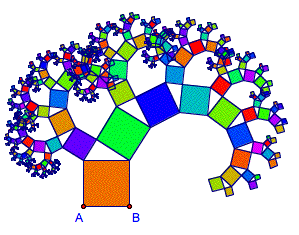 strategies. Learn how to construct and explore iterative ideas in Sketchpad. Topics will include numeric iteration (basic number patterns, growth models), geometric iteration (tessellations, fractals), and combinations of both (Fibonacci patterns, simple dynamical systems modeling).
strategies. Learn how to construct and explore iterative ideas in Sketchpad. Topics will include numeric iteration (basic number patterns, growth models), geometric iteration (tessellations, fractals), and combinations of both (Fibonacci patterns, simple dynamical systems modeling).